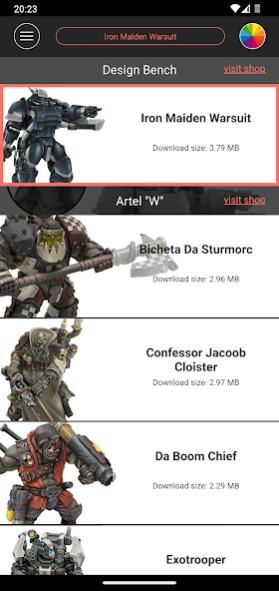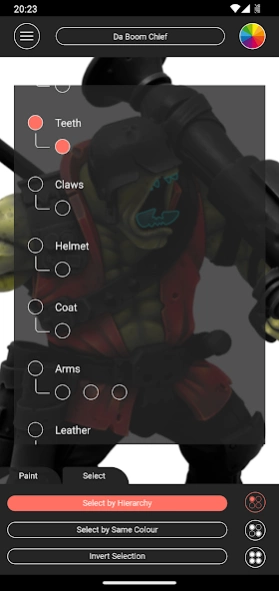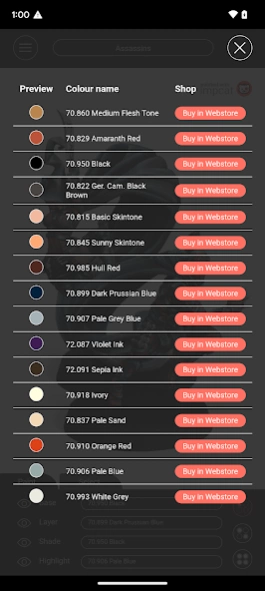impcat 1.2.5
Paid Version
Publisher Description
impcat - Interactive Miniature Painting Catalogue
impcat (short for Interactive Miniature Painting Catalogue) is a simulator for photorealistic painting results on gaming and tabletop miniatures.
This tool gives you a variety of miniature images that you can select and then paint with colours you own or perhaps wish to purchase. It works with predefined colour palettes, using names and values as promoted by their manufacturers.
To achieve a high quality result the system simulates a four step painting process:
Base colouring, layering, shading and highlighting.
Features:
- A list of 6 biult-in miniatures, provided by Artel "W".
- A list of built-in colour palettes, containing Vallejo Model Color and Vallejo Game Color (308 colours in total).
- Access to miniature template and colour palette DLCs that instantly get updated as soon as we upload new content (completely free, no micro-transactions of any kind).
- An complement recommendation mode that lets you select a base colour and then automatically applies harmonizing layer, shade and highlight paints, which you can then customize at will.
- A photorealistic simulation of the applied paints.
- A shopping list generator that collects the data of all applied colours and gives you the links to the corresponding shop pages.
- A colour mixer tool (to mix predefined paints in multiple steps)
- A colour creator tool (to create and collect your own colours)
- A randomiser tool that randomly distributes colours across a model
For more information and news about this app, visit www.impcat.de
About impcat
impcat is a paid app for Android published in the Themes & Wallpaper list of apps, part of Desktop.
The company that develops impcat is Design Bench – Immersive Agency. The latest version released by its developer is 1.2.5. This app was rated by 18 users of our site and has an average rating of 4.3.
To install impcat on your Android device, just click the green Continue To App button above to start the installation process. The app is listed on our website since 2023-08-24 and was downloaded 1,274 times. We have already checked if the download link is safe, however for your own protection we recommend that you scan the downloaded app with your antivirus. Your antivirus may detect the impcat as malware as malware if the download link to com.DesignBench.impcat is broken.
How to install impcat on your Android device:
- Click on the Continue To App button on our website. This will redirect you to Google Play.
- Once the impcat is shown in the Google Play listing of your Android device, you can start its download and installation. Tap on the Install button located below the search bar and to the right of the app icon.
- A pop-up window with the permissions required by impcat will be shown. Click on Accept to continue the process.
- impcat will be downloaded onto your device, displaying a progress. Once the download completes, the installation will start and you'll get a notification after the installation is finished.